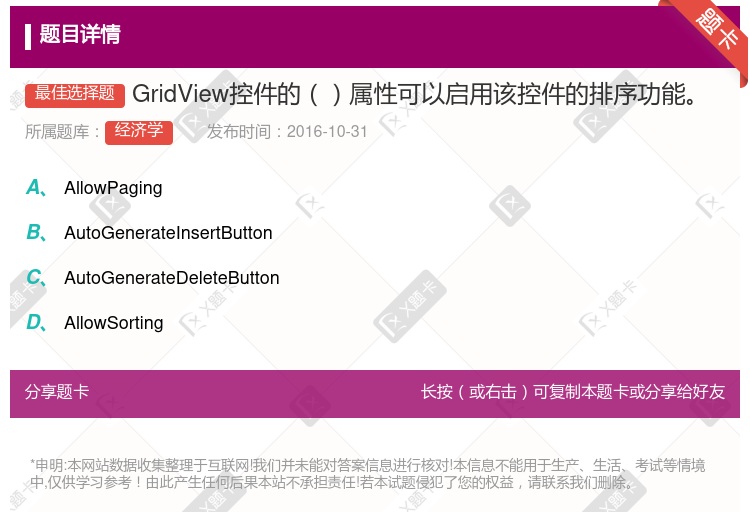你可能感兴趣的试题
PageIndex PageSize PageCount AllowPaging
通过在属性窗口中直接修改控件的Height和Width属性 在程序里用语句修改控件的Height和Width属性 先选中该控件,再用鼠标拖曳的大小 先选中该控件,按住Ctrl键不放,再按光标键来调整其大小
Label控件的Enabled属性与TextBox控件的Enabled属性 OptionButton控件的Value属性与CheckBox控件的Value属性 Command控件的Default属性与Command控件的Cancel属性 Command控件的Visible属性与Form控件的Visible属性
Image控件和PictureBox控件都有Picture属性 Image控件和PictureBox控件都支持Print方法 Image控件和PictureBox控件都可以用LoadPicture函数把图形文件装入控件中 Image控件和PictureBox控件都能在属性窗口装入图形文件,也都能在运行期间装入图形文件
RecordSource DataBase Recordset ConnectionString
Label控件的Enabled属性与TextBox控件的Enabled属性 OptionButton控件的Value属性与CheckBox控件的Value属性 Command控件的Default属性与Command控件的Cancel属性 Command控件的Visible属性与Form控件的Visible属性
Label控件的Enabled属性与TextBox控件的Enabled属性 OptionButton控件的Value属性与CheckBox控件的Value属性 Command控件的Default属性与Command控件的Cancel属性 Command控件的Visible属性与Form控件的Visible属性
Label控件的Enabled属性与TextBox控件的Enabled属性 OptionButton控件的Value属性与CheckBox控件的Value属性 Command控件的Default属性与Command控件的Cancel属性 Command控件的Visible属性与Frame控件的Visible属性
一个控件具有什么属性是Visual Basic预先设计好的,用户不能改变 一个控件具有什么属性是Visual Basic预先设计好的,用户可以改变 一个控件的属性既可以在属性窗口中设置,也可以用程序代码设置 一个控件的属性在属性窗口中设置后,还可以利用程序代码为其设置新值.
Label控件的Enabled属性与TextBox控件的Enabled属性 OptionButton控件的Value属性与CheckBox控件的Value属性 Command控件的Default属性与Command控件的Cancel属性 Command控件的Visible属性与Form控件的Visible属性
打开其他窗口 输入新参数 生成SQL编辑语句 优化代码
Labe1控件的Enabled属性与TextBox控件的Enabled属性 OptionButton控件的Value属性与CheekBox控件的Value属性 Command控件的Default属性与Command控件的Cancel属性 Command控件的Visible属性与Form控件的Visible属性
Label控件的Enabled属性与TextBox控件的Enabled属性 OptionButton控件的Value属性与CheckBox控件的Value属性 Commond控件的Default属性与Command控件的Cancel属性 Command控件的Visiblc属性与Form控件的Visible属性
GridView DataList Repeater TextBox
Label控件的Enabled属性与TextBox控件的Enabled属性
OptionButton控件的Value属性与CheckBox控件的Value属性
Command控件的Default属性与Command控件的Cancel属性
Command控件的Visible属性与Form控件的Visible属性
该控件的TabStop属性值为True 该控件的TabStop属性值为False 该控件的Enabled属性值为True 该控件的Enabled属性值为False